InClass_ Assignment1
You should be submitted in Blackboard CTEC350 InClass_ Assignment1:
See: Due Date in Blackboard
Requirement: You must include a screenshot from your own computer which shows
your user name and clock system time. For each Activity must include steps-by-step
screen shot.
- How to Install Windows 10 on VMware Workstation. VMware Workstation is using for
Virtualization like Oracle VM VirtualBox, that these two Virtualization software is having the
same work. - How to Install Kali Linux on VMware Workstation. Installing Kali Linux
- How to Install Windows 11 on VMware Workstation. VMware Workstation is using for
Virtualization like Oracle VM VirtualBox, that these two Virtualization software is having the
same work.
Install Windows 10 in VMware Workstation
Example URL:
https://www.groovypost.com/howto/windows-10-vm-vmware/
https://www.microsoft.com/en-us/software-download/windows10
https://techsprobe.com/install-windows-10/
Install Windows 11 in VMware Workstation
Example URL:
https://www.techradar.com/news/how-to-download-windows-11
https://www.techrepublic.com/article/how-to-install-windows-11-on-older-unsupportedpcs/
Part 1: How to Install Windows 10 on Your PC( 2.5 points) - You need show step-by-step how to install Windows 10. This required screen shot and
explain each step how you installed. Including with image - You need to set a static IP address on Windows 1. You need show step-by-step including
with image
Part 2: Part 1: How to Install Kali Linux on Your PC (2.5 points) - You need show step-by-step how to install Kali Linux. This required screen shot and explain
each step how you installed. Including with image - You need create step-by-step documentation including with image
Note: Installing Kali Linux
https://www.kali.org/docs/installation/hard-disk-install/
How to install Kali Linux
https://www.youtube.com/watch?v=XjjaSmUQm1c
Part 3: How to Install Windows 11 on Your PC( 5 points) - You need show step-by-step how to install Windows 11. This required screen shot and
explain each step how you installed. Including with image - You need to set a static IP address on Windows 11. You need show step-by-step including
with image
Note:
How to install windows 11 on VMWare | Install Windows 11 On Virtual
Machine
https://www.youtube.com/watch?v=f5FvZgQ6-Tc
How to install Windows 11 on VMware/VirtualBox
https://www.youtube.com/watch?v=HaRPxlHnTcg
Part4: Grade (10 points)
You need to use zoom software create video: HOW TO DO INSTRUCTION”. Meaning you
should make a video and documentations that will how step by step how you did complete the
part1- through –part3.
How to Record a meeting in Zoom (Video and Audio)
https://www.youtube.com/watch?v=4BXjQ4x-H1s&t=102s
InClass_ Assignment1 Deliverables
You need submit both part1- part3 and part4 into same drop box. - Part1 the documentation needs to be submitted into Blackboard.
- Part2 the video: HOW TO DO INSTRUCTION