InClass_ Assignments2
You should be submitted in Backboard CTEC350\ InClass_ Assignments2:
See: Due Date in Blackboard
Description: Port Scanner uses TCP packets to determine available hosts and open ports, service
associated with port and other important characteristics.
Part 1: Grade: 10 point)
- This is assignment requires you to download at least 5 different free software/tools that
scans ports on to either open or close the port. You need to create step-by-step installation
instructions for these software/tools. You need to create documentation from the test
results of all 5 software. Also, in the documentation, specify which one of the software’s
you found was most effective. - Also, you need to experiment with closing the ports. This assignment must be completed
by the end of class today.
Here are some useful links with examples to help you get started.
https://www.wikihow.com/Run-a-Simple-Nmap-Scan
https://www.comparitech.com/net-admin/free-port-checkers/#gref
Part 2: Grade: 10 point)
Lab Experiment
Requirements
Setup a network contains at least two machines (in the lab) or you can use software like
VMware or Virtual PC to build you virtual lab (in your home).
In this experiment you can use Kali live cd to run Nmap or you can install windows
version for your machine.
From windows
Graphical interface - From PC1 (windows 10 or Kali) setup nmap , in the target field type the ip
address or name of the target. - Determine the scan type according your need ; you can change scan type from
profile field (each scan has different parameters and will return different results). - Click Scan to start scanning, be patient until the result appears , the time it takes
depend on the scan type. - Nmap output give you a summary for scanning process and other tabs give you
the output in different shape. The output will be as previously discussion. - An example for these is shown in figure 1
Command line
Note that the previous process can be done using command line interface ; Click start, run
and type the following command :
Nmap [nmap switches](ip address of the target)
Example :Nmap –a –t4 bowiestate.edu