HW8
You should be submitted in Backboard CTEC350\ HW8:
See: Due Date in Blackboard
Chapter 8
Part1: Grade (5 points)
- Explain that this section describes several tools used to discover vulnerabilities on
Windows systems. Using several tools collectively is advisable because they help you
pinpoint problems more accurately. - Explain to students that they can check the CVE and CERT Web sites to determine
vulnerabilities for any OS. - Describe NetBEUI as a fast, efficient network protocol that allows NetBIOS packets to
be transmitted over TCP/IP. - Explain that Server Message Block (SMB) is used to share files and usually runs on top
of NetBIOS, NetBEUI, or TCP/IP. - Explain the main problems of having a Web server installed on your network and provide
some recommendations to better secure it. - Explain that although IIS 6.0 (Windows Server 2003) through IIS 10.0 (Windows Server
2016) are installed in a “secure by default” mode, previous versions left crucial holes that
made it possible for attackers to sneak into a network. - Explain that it makes sense to disable unneeded services and delete unnecessary
applications or scripts, since they are an open invitation for attacks. - Explain how filtering out unnecessary ports can protect systems from attack. Discuss
some of the ports frequently subject to attack. - Explain that like any OS, Linux can be made more secure if users are aware of its
vulnerabilities and keep current on new releases and fixes.
Part2: Grade (10 points)
Technical Notes for Activities - Activity 8-1: This activity requires a computer running Windows, an Internet connection,
and a Web browser. - Activity 8-2: This activity requires a computer running Windows with MBSA already
installed (Activity 8-1), paper, and a pencil. - Activity 8-3: This activity requires a Linux CD, a network connection, an Internet
connection, paper, and a pencil. - Activity 8-4: This activity requires a Linux CD, an Internet connection, and a Web
browser. - Activity 8-5: This activity requires a Linux CD, an Internet connection, and a Web
browser.
Part3: Grade (5 points)
HW8
You should be submitted in Backboard CTEC350\ HW8:
See: Due Date in Blackboard
Key Terms
attack surface
Common Internet File System (CIFS)
domain controller
Mandatory Access Control (MAC)
NetBIOS Extended User Interface (NetBEUI)
Remote Procedure Call (RPC)
Samba
Server Message Block (SMB)
System Center Configuration Manager
Systems Management Server (SMS)
Windows Software Update Services
- Any assignment received after the time of the class is considered late (NO EXCUSES) and is
graded with 0% off for each class it is late